According to Labour Force Survey data published by Statistics Canada, almost three quarters of the 3.4 million Canadians who switched to remote work due to the COVID-19 crisis were still working from home in August.
Till this health crisis ends, most businesses that can operate remotely will be asking their staff to continue working from home.
A well-planned home office is important for the safety and wellbeing of your remote employees. Under the Occupational Health and Safety legislation, it is the employer’s general duty to take all reasonable precautions for the health and safety of employees.
This applies to remote workers as well. You have an obligation to ensure the home office set up of your employees is safe. Especially since they may be working from home for the foreseeable future.
You can read our blog on good practices to follow to ensure safety of your remote staff here.
What is ergonomics?
The Canadian Centre for Occupational Health and Safety defines ergonomics as the science of “fitting the job to the worker”. Ergonomics incorporates designing work spaces, processes, equipment and tools that fit the employee.
Why is it important?
An ergonomically designed workspace can reduce the risk of musculoskeletal injuries. It is important that employees are aware of how they should adjust their workstations for their individual needs.
Wrong postures due to poor quality equipment or badly adjusted workstations can cause muscle strain and aches. These can develop into serious injuries in the long term.
You should advise your staff on the significance of ergonomics in the home work space. You may want to include it in your remote work policy. Your policy should also specify who will be responsible for purchasing and maintaining equipment such as the desk, chair, office supplies, etc.
What are the things to keep in mind while setting up a home office?
Here are some tips to reduce the risk of musculoskeletal injuries while working from home:
Chair
- Pick a steady chair with a backrest. Use a cushion or roll up a towel to place behind the lower back for extra support.
- Adjust the chair in a way that the forearms are horizontal, with elbows bent at a right angle or slightly greater
- The back should be upright and buttocks placed all the way back against the backrest.
Desk
Ensure the desk is not too high (for eg a tall kitchen table). It should be strong enough to bear the weight of any equipment placed on it.
Keyboard and mouse
- They should be placed at the same height. The elbows should be at the same height as the keyboard surface and not reaching forward.
- To keep shoulders relaxed and wrists straight, place the keyboard and mouse just above the thighs.
- Don’t hold the mouse too tightly, and keep the wrist straight while using it.
Screen
- Eliminate sources of glare (such as windows, overhead lights, shiny surfaces) on the screen to avoid eye strain and fatigue. If that is not possible, place an anti-glare screen on the monitor.
- Follow the 20/20/20 rule, which is taking a 20-second break every 20 minutes and looking about 20 feet away.
- The top line of text on the screen should be at eye level. If the monitor is not adjustable, try stacking books or cardboard cartons under the monitor to bring the screen to an optimal height.
- The screen should be at an arm’s distance from the eyes. The ears should be aligned with the shoulders when looking at the monitor.
Laptop
It is harder to adjust laptops to maintain good postures while working. One could use separate components, such as an external keyboard and mouse. These can be adjusted independently.
If separate components are not available, adjust the laptop according to the task. For instance, while reading raise the screen to eye level to avoid straining the neck. While typing, make sure the elbows are aligned with the keyboard surface. The wrists should be straight, arms by the sides with elbows at a right angle.
Phone use
Do not cradle the phone between the neck and shoulder. Use a speaker phone or phone headset if the work requires frequent phone use.
Plan the work area
- Items used frequently such as keyboard and mouse should be reachable with elbows at the sides and not reaching forward
- Items used occasionally (pens, notebooks, phone) should be within reach while keeping the back on the backrest
Take breaks
Avoid sitting at the workstation or with the laptop for a long stretch of time. Make it a point to take several short breaks through the day. Do other tasks that don’t involve a computer. This will help change postures and give rest to muscles and eyes. Sedentary workers must include exercise in their daily routine.
Looking for more information on a remote work policy for your business?
Let our experienced HR professionals create a remote work policy suited to your business. For HR and health & safety advice during the pandemic, call an expert today: 1 (833) 247-3652.