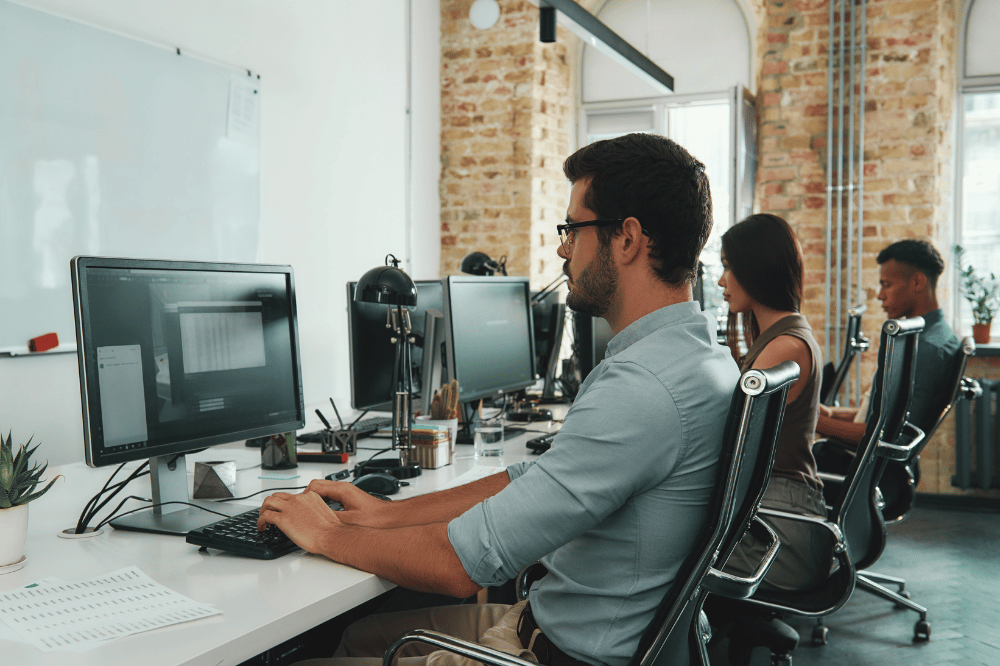In a 2020 study, two-thirds of Canadians (67%) said that their eyes get tired from looking at a screen. With so many workers spending time in front of digital devices every day, it’s no surprise that research is showing a rise in visual problems.
The Canadian 24-Hour Movement Guidelines advise that adults should limit their sedentary time, including screen time, to eight hours or less per day. However, according to a 2019 survey, Canadians reported spending an average of nearly 11 hours per day looking at screens.
With prolonged computer use, employees can develop computer vision syndrome, a condition that causes employees to exert more energy to get work done, and which often leads to a slew of other medical problems—including dry eyes, headaches, neck and shoulder aches, blurry vision, and eye discomfort.
While symptoms tend to be temporary, the longer employees spend in front of a computer, the longer it takes for these symptoms to go away. Lifestyle and environmental changes, like the 20-20-20 rule, and better lighting and ergonomics in your office can help to alleviate symptoms.
Under the Occupational Health and Safety legislation, it is the employer’s general duty to take all reasonable precautions for the health and safety of employees. Despite the risks involved with computer vision syndrome, employers who educate themselves and their staff on the symptoms and causes in their work environment and implement a plan to address them will reduce its likelihood.
What is computer vision syndrome?
Although there’s nothing inherently damaging about looking at a screen, intently staring at a single object for long periods of time can lead to eyesight strain. Computer vision syndrome is a condition caused by spending too much time in front of screens.
Also commonly referred to as digital eye strain, computer vision syndrome describes a group of eye- and vision-related problems that result from prolonged computer, tablet, e-reader, and cell phone use. Computer vision syndrome is also one of the largest contributing factors toward “dry eye” which up to 25% of Canadians suffer from.
What causes computer vision syndrome?
Many individuals experience eye discomfort and vision problems when viewing digital screens for extended periods, with discomfort increasing in line with the amount of digital screen use.
In most cases, symptoms of computer vision syndrome occur because the visual demands of the task exceed the visual abilities of the individual to perform them comfortably.
Why are screens so hard on the eyes? Unlike reading a printed page, often the letters on the screens are not as sharply defined, and the level of contrast of the letters to the background is reduced. Having glare and reflections on the screen may also make viewing difficult.
Other factors leading to computer vision syndrome include: uncorrected vision problems, poor lighting, improper viewing distances, and poor seating posture.
What are the symptoms of computer vision syndrome?
The most common symptoms associated with computer vision syndrome are:
- Eyestrain
- Headaches
- Blurred vision
- Dry eyes, and
- Neck and shoulder pain.
The severity of the visual symptoms often depends on the level of an employee’s visual abilities and the amount of time spent looking at a digital screen.
Are the impacts of computer vision syndrome reversible?
Many of the visual symptoms experienced by users are only temporary and will decline after stopping computer work or use of the digital device. However, some individuals may experience continued reduced visual abilities, such as blurred distance vision, even after stopping work at a computer.
If nothing is done to address the cause of the problem, the symptoms will often continue to recur and perhaps worsen with future digital screen use.
How is computer vision syndrome diagnosed?
Computer vision syndrome can be diagnosed through a comprehensive eye examination with an optometrist. Using the information obtained from these tests, along with the results of other tests, a doctor can determine the presence of computer vision syndrome and advise treatment options.
To ensure comfortable and efficient computer usage, visit your optometrist for a thorough eye health exam. Your optometrist will often want to know:
- How many hours a day do you use a computer
- The distance from your eyes to your screen
- The overall setup of your workstation, your main work tasks, and if you have multiple screens
- The type and location of lighting in your computer area
How to prevent computer vision syndrome
Prevention or reduction of computer vision syndrome involves taking steps to control lighting and glare on the device screen, establishing proper working distances and posture for screen viewing, and having regular check-ups with optometrists to assure that even minor vision problems are properly corrected.
To help reduce the risk of computer vision syndrome, employers should share the following advice for employees:
- Follow the 20-20-20 rule, which involves taking a 20-second break to view something 20 feet away, every 20 minutes.
- Have employees position their screens about an arm’s length from their eyes and 20 degrees below eye level
- Set their colour and contrast tones to suit their eyes, and match the brightness of their screen with their surroundings
- Minimize reflected glare on employee’s screen by dimming the lights in the room if possible and consider using a protective anti-glare screen cover
- Encourage employees to consider positioning their screen so that it sits perpendicular to windows and other bright light sources
- Keep screens free of fingerprints and dust to improve visual clarity
- Don’t forget to blink. In general, people blink 12 times per minute, but when they’re on the computer, they only blink 5 times per minute
- Use eye drops or gels to relieve discomfort
- Ask optometrists for anti-reflective coatings on the lenses of your glasses to protect eyes from bright and/or flickering light sources
- Ask for lenses designed to reduce focusing effort while looking at computer screens.
- Have regular eye examinations
- Monitor screen time
- Get enough sleep and avoid exposure to screens for one hour before going to bed.
- Encourage employees to take frequent breaks. We often get so absorbed in what we’re doing that we don’t notice symptoms of eye strain.
Do you need advice on employee well-being?
Under the Occupational Health and Safety Act, it is the employer’s duty to take all reasonable precautions for the health and safety of employees. Employers should remind employees that they should not wait for digital eye strain symptoms to appear before taking precautions. Encourage employees to have regular check-ups and take good care of their eyes.
To ensure you have a healthy work environment, our HR advisors can help you create, update, and review company policies, as well as provide any advice you may need on HR, health and safety, or employee management. To learn more about how our services can benefit your business, call an expert today at 1 (833) 247-3652.